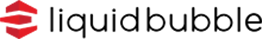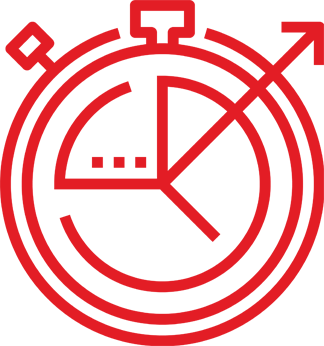WordPress is one of the easiest content management systems (CMS) to use, even for those with limited development experience.
However, there are a few questions which seem to commonly crop up amongst those who are using it for the first time, and we’re going to attempt to answer five of those in this post today.
How Do I Add a Contact Form?
Contact forms are a pretty essential component of a website as they allow your users to contact you with any questions or queries, while cutting out spam and making it easier for your users than having to find an email address or phone number.
However, WordPress sites do not come with contact forms by default, so you’re going to need to add one for yourself.
Thankfully, this is relatively easy to and you’ll just need to download one of the many contact form plugins that are available (here’s a list of five of the best, from WP Beginner).
Once the plugin is installed, you can usually just select a template, edit the fields as you wish and set up the form notification and confirmation screens and decide where about on the site you want to place the code for the contact form.
How Do I Set Up Google Analytics?
Google Analytics is a very popular free tool which allows you to track a huge amount of data relating to your site such as where your visitors found your site, what they’re doing on it and how long they’re staying on the site.
This is really just the beginning and it can give you some great insight into the performance of the site, but how do you set it up?
First, head to Google Analytics and create an account (you can use an existing Google account) and once you do this, you’ll be given a tracking code.
Next, you’ll want to install a plugin such as MonsterInsights and within this, authenticate your Google account to link it to your site.
Then, you’ll just need to wait a little while and Google Analytics will start tracking all your website’s stats, within the plugins dashboard or on the Google Analytics site.
How Can I Speed Up My Website?
Page speed is very important for your site, your visitors’ user experience and its SEO (just check out Moz’s page regarding page speed to find out why).
Thankfully, it can be quite easy to improve the speed of your site. There are a number of techniques that you can use, such as installing a caching plugin, which essentially makes a copy of each page after it first loads and serves that version to every subsequent visitor, instead of creating new versions for every unique visitor. (There are lots out there, including WP Super Cache).
You should also make sure to optimise any images or graphics that your site is using, making sure that their file size is as low as possible.
There are other, more advanced ways to speed up your site which we haven’t got space to go into here, but check out this post from WebsiteSetup for some more ideas.
Can I Use WordPress for an Online Store?
Yes, you can! These days WordPress is being used to power millions of online stores, with lots of great free plugins available, with one of the most popular being WooCommerce.
You’ll need to enter some crucial info such as where your store is based and what currency you’ll be using, as well as shipping and tax information.
Once you’re all set up, you need to add your products to the site, along with descriptions and images and add a theme and you’re set to go!
Check out this five-step document from WooCommerce for a more detailed rundown of the process for their plugin.
How Do I Improve My WordPress Site’s SEO?
We mentioned SEO earlier, which refers to ‘search engine optimisation’, which means getting as much traffic to your site from search engines as possible.
WordPress is generally quite an SEO-friendly platform, but there are plenty of other steps that you can take to help.
Yoast is probably the best plugin for your WordPress SEO needs, and they’ve published this great in-depth guide to WordPress SEO.
These are just some of the most commonly asked questions for beginners when it comes to WordPress, but if you have any other queries, feel free to give us a call on 0208 900 1191 or get in touch and request a quote.